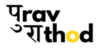Table of Contents
ToggleIntroduction
In the bustling world of e-learning, standing out is critical. With countless courses vying for attention, how do you make yours irresistible? The answer lies in presentation. High-quality 3D mockups allow you to showcase your course materials in a professional, visually captivating way.
These mockups don’t just look good—they establish credibility, grab attention, and help potential students visualize the value of your course. Best of all, you can create stunning 3D mockups without spending a penny. This guide will show you how to use free tools like Canva and Smartmockups to craft visuals that leave a lasting impression.
Why 3D Mockups Matter in Course Marketing
When it comes to selling online courses, visuals are a powerful tool. Here’s why 3D mockups are game-changers:
- Enhance Credibility: People are naturally drawn to polished, professional visuals. A 3D mockup adds a touch of sophistication that sets your course apart.
- Boost Engagement: Compared to flat, static images, 3D visuals are dynamic and eye-catching. They stop the scroll and grab attention on social media, websites, and ads.
- Increase Conversions: A compelling visual representation can make your course feel more tangible and valuable, ultimately leading to higher enrollments.
Investing time into designing 3D mockups is a small step that yields significant results.
Essential Tools to Create 3D Mockups for Free
Before diving into the design process, let’s cover the tools you’ll need:
- Canva: This user-friendly design platform is perfect for creating 2D visuals, like course covers and banners. Its drag-and-drop interface makes it accessible for beginners.
- Smartmockups: A free online tool that transforms flat designs into professional 3D mockups. With a wide range of templates, you can create mockups for books, boxes, devices, and more.
- Basic Design Skills: While these tools make the process simple, a basic understanding of design principles—like color schemes, typography, and layout—will go a long way in creating appealing visuals.
Both Canva and Smartmockups offer free versions, which are more than sufficient to create professional-grade mockups.
Step-by-Step Guide to Designing Your Mockup
Here’s how to create a stunning 3D mockup from scratch:
- Design Your Flat Visual in Canva
- Open Canva and choose a template based on your course material, such as a book cover or a box design.
- Incorporate essential elements like your course title, tagline, and instructor name.
- Use high-quality images and bold, legible fonts to ensure your design stands out.
- Stick to your branding by using consistent colors and logos to reinforce your identity.
- Select a Mockup Template on Smartmockups
- Visit Smartmockups.com and explore their extensive library of templates.
- Choose a mockup style that aligns with your course type. For example, select a book-style template for an eBook course or a digital screen mockup for an online module.
- Upload Your Canva Design
- Once your flat visual is ready, upload it to Smartmockups. Simply click on the upload button and import your design file.
- Position and resize the design within the mockup frame to ensure it fits perfectly.
- Customize Your Mockup
- Adjust background colors or add textures to complement your design.
- Experiment with different angles and lighting effects to create a dynamic, realistic look.
- Preview your mockup to spot any inconsistencies and make necessary adjustments.
- Export and Share Your Mockup
- Download the finished mockup in high resolution.
- Use it across your marketing platforms—landing pages, social media, email campaigns, and promotional ads.
Advanced Tips to Make Your Mockups Stand Out
To take your 3D mockups from good to great, consider these expert tips:
- Focus on Visual Hierarchy
Arrange elements on your mockup to guide the viewer’s attention. Use larger fonts for the course title and smaller text for supplementary details.
- Emphasize Key Selling Points
Incorporate highlights such as “Lifetime Access,” “Certificate Included,” or “Over 50 Lessons” to make your mockup more appealing.
- Utilize High-Quality Imagery
Blurry or pixelated images can detract from your design’s professionalism. Always use crisp, high-resolution visuals.
- Test Multiple Variations
Experiment with different mockup styles and angles to find the one that best showcases your course. Use A/B testing to determine which design resonates most with your audience.
- Stay On-Brand
Consistency is key. Use your brand’s color palette, logo, and typography across all visuals to create a cohesive look.
Final Thoughts
Creating 3D mockups doesn’t have to be expensive or time-consuming. With free tools like Canva and Smartmockups, anyone can craft professional visuals that elevate their online course. These mockups not only enhance your course’s appeal but also build trust and credibility with potential learners.
By following this guide, you can design stunning mockups that capture attention, increase engagement, and drive enrollments. Start experimenting today and watch your course marketing transform!
Don’t let your course get lost in the crowd—use 3D mockups to stand out and succeed.